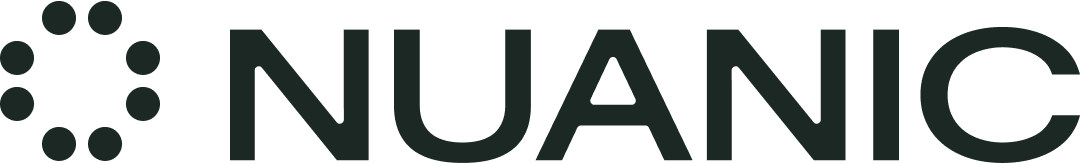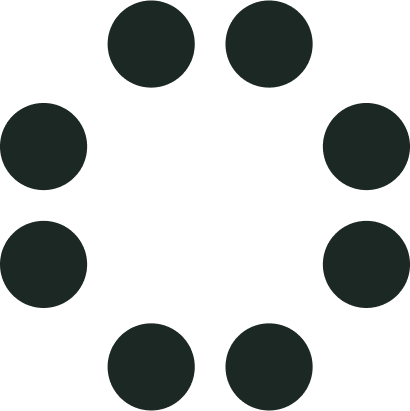Nuanic RING AND CHARGER USER GUIDE
Welcome to the Nuanic App. This guide provides you a summary of guidance on setting up and maintaining your ring.
Quick GUIDE
Download and open the Nuanic App.
Make sure your device’s Bluetooth is enabled.
Plug in the charger.
Place your ring on the charger.
Hold the button pressed for 5 s.
Tap your ring on the screen and follow instructions.
Charging the ring
Place the charger on a flat, stable surface.
1.
Connect the charger to a power source using the provided USB-C cable and wait for the light blue light to turn on.
2.
Place your ring on the charger and see the green light starting to blink. If the light remains blue, turn the ring around on the charger.
3.
The ring is fully charged in about 30 minutes.
4.
30-MINUTE CHARGING GIVES YOU up to 6 days of Battery life!

The Nuanic Ring with the Nuanic Charger is intended for monitoring and tracking electrodermal activity (EDA) . This device is designed to measure changes in skin conductance, providing insights into physiological arousal, stress, and emotional responses. Professionals may provide the device to individuals under their supervision for research or monitoring purposes. The wireless charger is included for convenient recharging of the ring.
INTENDED USE
If you have a pacemaker or another implanted medical device, consult with your healthcare provider before using the ring.
Keep the ring out of reach of children and pets.
Do not use a damaged ring.
PRECAUTIONS
The ring is waterproof, but it is advised to keep it away from moisture, as it may affect the EDA readings.
Do not expose the ring to extreme temperatures, such as the high heat of a sauna.
Avoid wearing the ring when carrying, lifting or working with heavy objects, such as weight lifting.
Clean the ring with a skin cleansing swab or wash with soap.
Store the ring and the charger in a cool, dry place when not in use.
NOTE
Getting started
Before using the ring download the free Nuanic App from Google Play* or App Store.
*Android users need to allow the Nuanic App to use the location data. Nuanic does not store your location data. 1.
Open the Nuanic App and login. Once you are registering for the first time, we will send you a one-time password for authentication. Be sure to open the email on the same device you are using with the ring.
2.
IF YOU WANT TO SAVE YOUR DATA TO NUANIC CLOUD
IF YOU DON’T WANT TO REGISTER TO CLOUD
You can use the app without registering or logging in. You can also choose to login later by choosing Skip now.
Please note that unless you are logged in, your data may be lost if, for example, you lose your phone. Nuanic does not collect their users’ data.
You decide on your data. See our Privacy Policy here.
Make sure your device’s Bluetooth is enabled.
3.
Place the charger on a flat, stable surface.
4.
Connect the charger to a power source using the provided USB-C cable. Wait for the light to turn on.
5.
Place your ring on the charger and see the green light starting to blink. This may take a few seconds.
If the green light does not blink, turn the ring around on the charger.6.
Press the charger button for 5 seconds until the blue light starts blinking.
7.
Wait for your ring to appear on the screen.
Then, tap your ring to pair it with your device. The connection is established with Bluetooth.
8.
If you are new to your ring, please calibrate it. Always calibrate the ring if someone else has used it before you.
9.
Now you’re all set! Let’s put your ring on!
Wear the ring on any of your fingers. The ring can also be changed from one finger to another. The ring should fit to your finger firmly, but comfortably. If the ring is too loose, the EDA signal can be difficult to record.
We recommend you to wear the ring on a finger where it feels loose during night time, if your fingers tend to swell at night.
10.
The ring measures your EDA signal and transmits data to the Nuanic App automatically via Bluetooth.
You can view your data real-time on the app!
The fluctuating curve next to the real-time stress level indicates a strong signal. If the curve is flat, try to adjust your ring for better measurement accuracy.
11.
The average provides an indication of the balance of the autonomic nervous system, suggesting sufficient recovery in relation to the stress. It's also important to examine how the stress is distributed. In a well-functioning individual, the majority of the stress occurs during waking hours, and the night is clearly the most recovering period of the day.
Interpretation of
the DNE weekly average
46-51 BALANCED
52-55 ELEVATED
The average is elevated. Continuously elevated levels can be a sign of chronic stress. Sufficient recovery does not occur in relation to the stress. Often, the daily average can be brought closer to the value of 50 by increasing sleep by about an hour.
56 - SIGNIFICANTLY ELEVATED
The average is significantly elevated, indicating potential chronic stress. When stress levels are this high, the individual often recognizes their state of burnout. Recovery is insufficient in relation to the stress, typically accompanied by a decline in night-time recovery as well.
The front page shows an overview of your past three weeks’ DNE averages.
Balanced values are presented in green, elevated values in yellow, and significantly elevated values in red.
Grey values indicate an insufficient amount of data*. If your values are presented in beige, your daily average is abnormally low.
Low daily averages are rare unless your intention is to take it easy. If the daily average is consistently below 45, the cause should be investigated to rule out technical issues. You can contact us at support@nuanic.com.* An insufficient amount of data indicates an incomplete day of measurement. As a truthful DNE average can be measured after 16 hours of daily use, your score remains grey until the 16 hours is completed.The key metric to monitor is the DNE average, which represents the daily measurements of your stress and recovery levels. It indicates the balance of the autonomic nervous system over the previous day.
A two-week Nuanic measurement provides a comprehensive overview of the autonomic nervous system's status. You can check the daily and weekly average of your DNE index on the home screen.
A two-week measurement is recommended for a comprehensive overview of the autonomic nervous system's status.
DNE DAILY AND WEEKLY AVERAGE
The Nuanic data is precise and real-time. New users may have a tendency to overinterpret individual measurement values. A single unexplained stress spike can result from various factors, so it's beneficial to gather multiple observations to support a generalized interpretation. Always consult with your trusted professional (e.g., physician or therapists), if there are inconsistencies or abnormalities in your data.